CorrectTrack Features
How CorrectTrack Works
For organizations with ISO management Systems, CorrectTrack Software provides a reliable and affordable corrective and preventive action (CAPA) software solution.
CorrectTrack provides an alternative to Excel; its complicated worksheets and cumbersome task management, and heavy bloated complicated software modules that are expensive and hard to use.
Features
CorrectTrack features support your sustainability management systems.

Workflow
User permissions ensure that a corrective action is addressed in stages. Before a corrective action task can move to the next stage, another team member must review and approve changes.

CorrectTrack Tools
CorrectTrack has many tools to help with corrective actions. Active and closed corrective actions can be easily located with lists, filters, queries and a powerful search function.

Communication
CorrectTrack makes it easy to know the status of any corrective action. When changes occur to a corrective action, emails are sent to team members keeping them informed.

Dashboards and Reports
Dashboards and reports help get a quick overview of the overall corrective action process. Custom dashboards and reports can be created to help keep leadership informed. Export date to other applications such as excel. Print summary reports and details task reports.
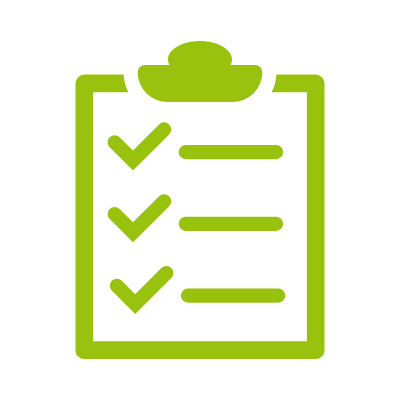
Audit Checklists
Create and use audit checklists to confirm conformity with requirements. Checklists also can be used as evidence of the checking part of the management system. Corrective actions are automatically created for follow-up and corrective action when nonconformities are discovered.
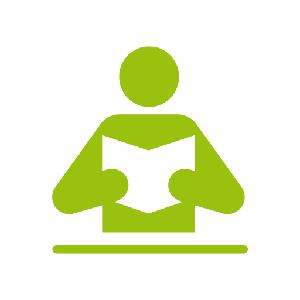
Resources
CorrectTrack has a library of resources that help users understand the corrective action process including nonconformance correction, corrective action, performing audits and communicating findings.
User Roles & Permissions
The role that each CorrectTrack user plays is based on the permissions they are granted by an Administrator. These permissions determine what the user is allowed to view, edit and create.

Team Leaders
Team leaders have administrator permissions. They can edit all fields, assign, reassign and create new tasks. They can also add or deactivate team member users and much more.

Auditors
Auditors have permission to create new tasks and edit certain task fields as determined by their specific role.

Task Assignees
Task assignee's have limited permission for editing task fields. Their role is to investigate cause and propose a corrective action. Once approved, the assignee implements the corrective action and notifies the auditor or team leader.
Corrective Action Categories
CorrectTrack can address many types of corrective actions. When a task is created and a category is selected the task entry screen is populated with fields that are appropriate for that category. CorrectTrack can also be configured to provide customized data entry fields to fit specific needs.
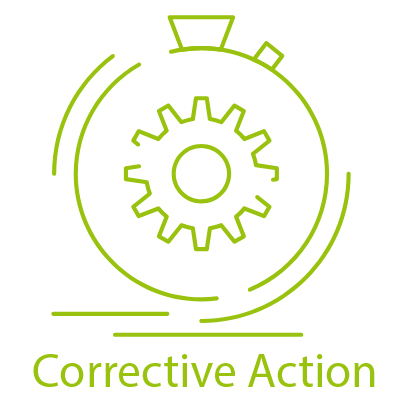
Audit Nonconformance
Nonconformance comes in all shapes and sizes. These can be found during internal audits, certification audits, product audits, compliance audits and more. This category of task usually requires some form of cause analysis, correction and corrective action.

Safety Incident
These types of tasks also need to be investigated and corrected to prevent re-occurrence. These tasks are unique as they can have legal implications that require special attention by leadership.
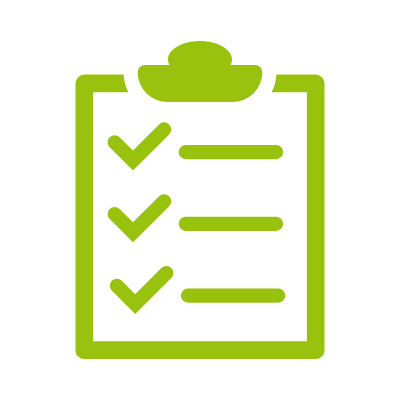
Other Tasks
CorrectTrack can handle almost any kind of task. These may include routine or one-of-a-kind tasks. They can be assigned to anyone and tracked to completion and verification.
